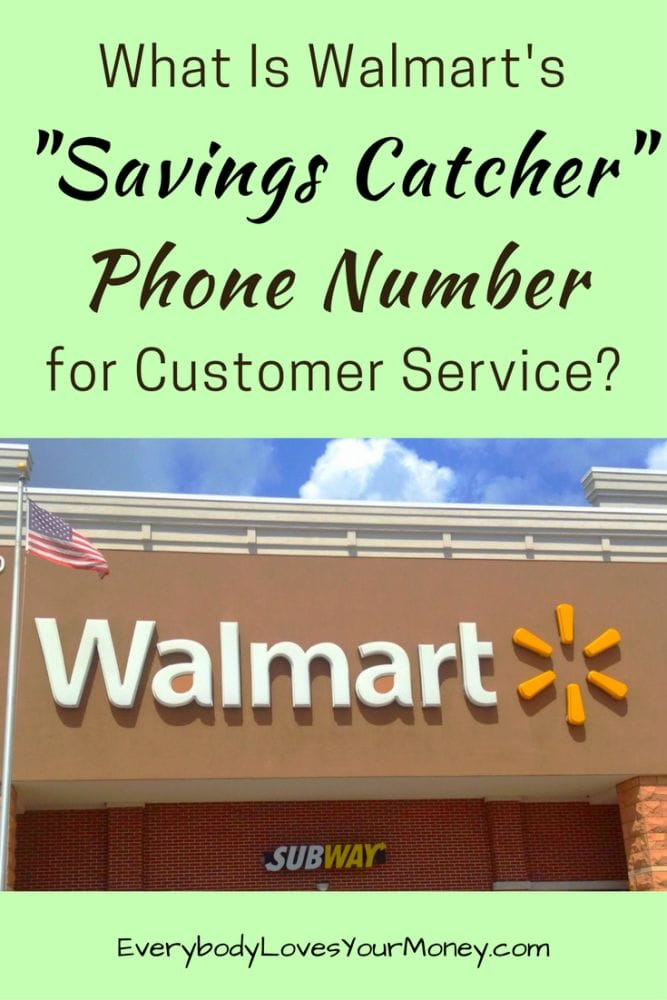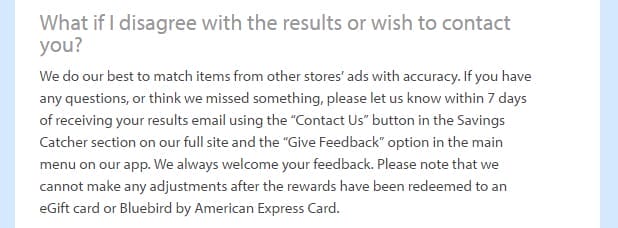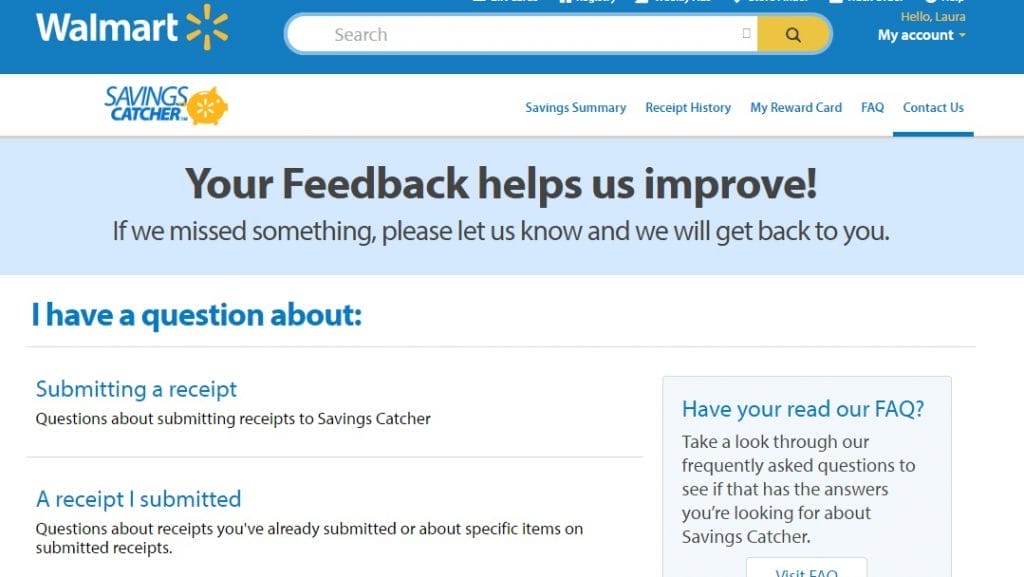Having trouble finding a Walmart Savings Catcher phone number for technical support? In the past, you may have tried jumping into the labyrinth of automated menus by calling 1-800-WALMART, but now you can reach Savings Catcher directly (and talk to a real person) by dialing 866-224-1663.
The way I found this number, and how you can find additional customer service for your Walmart-related questions, was by dialing Walmart’s second customer service number 800-966-6546 and listening to the menu of options. Savings Catcher was listed as the third or fourth option.
Why is it so hard to find the Walmart Savings Catcher phone number?
One of the tricky things about Walmart’s Savings Catcher app is that it’s not actually its own app. There are two ways to access Savings Catcher on your mobile device:
- Download the Walmart app and select the feature “Savings Catcher” from the home screen pictured below:
- Or visit savingscatcher.walmart.com.
When I began my research on this particular problem, the first place I visited was the Savings Catcher FAQ web page. Here is their primary method of assisting you with your questions or concerns:
It took me a few minutes to find the “Contact Us” button on their Savings Catcher page, but I did find it, finally. Once you navigate to the home screen for Savings Catcher, you have to log in first. Once I did that, the “Contact Us” button was on the far right of the site among the rest of the menu. The “Contact Us” page will look like this:
No contact phone number is listed. My guess is it’s because they do their best to answer everyone’s questions in the FAQ section or by email, as you can see in the picture above.
Or, like I said at the top, you can call them directly.
Walmart Savings Catcher Phone Number: 866-224-1663
(I have personally tested this number to verify its accuracy.)
What is Savings Catcher?
According to Walmart, “If a competitor advertises a special deal for a lower price, we’ll give you the difference.” It’s a money-saving technique for in-store purchases only. Here are the three steps that explain Savings Catcher’s basic setup:
Step 1: Scan your store receipt. Make sure it’s within 7 days of your trip to Walmart.
Step 2: Walmart compares prices. You don’t have to scour the weekly ads from other stores to get the best price on your products. Walmart does the legwork and finds the best deals on any eligible products on your receipt.
(To see a complete breakdown on which prices, deals, and offers are eligible or ineligible for Savings Catcher, visit Walmart’s FAQ page here.)
Step 3: Get paid the difference. So if Walmart finds out your box of Life cereal was $1 cheaper at Publix, you receive the difference via a Walmart gift card (delivered digitally) or Bluebird card.
Pretty straight-forward, right? But now the real question is, does it work? Is it worth the effort?
Is Savings Catcher an Effective Method for Saving Money?
One of the biggest downsides of price matching is how much time is required. Savings Catcher all but eliminates that problem by simply requiring you to scan your receipts onto your phone. The downside is that it will only price match items that are eligible. That list may be smaller than you think. Many household items aren’t on there, so beware. It’s best not to purchase an item with the sole intent on “scoring a deal” on Savings Catcher.
It can be a tool like any other to save you money. One unconventional tool that ended up saving my family money was Kroger’s online shopping and delivery service, ClickList. By shopping from home instead of in the aisles, I was able to control and limit my spending. Read my full review here.
Looking for more ways to save money on groceries? Check out “5 Quick Ways to Save Money On Groceries This Week.”
2023 Update
Walmart discontinued the popular Savings Catcher program in 2019. Sadly, the last day you could submit a receipt to Savings Catcher was May 14, 2019. In a statement explaining the decision, Walmart said that many of the receipts submitted by customers didn’t result in any savings. Since Walmart was already offering the best price on most products, the retailer didn’t see a need to continue Savings Catcher.
Reportedly many customers were upset by Walmart’s decision to discontinue Savings Catcher. The program helped some shoppers save hundreds of dollars over its lifetime and pay for extras like Christmas presents. Customers claimed that they were still saving money every time they scanned a receipt, so they were confused by the program’s abrupt end.
Although you can no longer submit receipts and save money through the Savings Catcher program, any money you earned is still yours to spend. According to Clark.com, the savings you accumulated on your Savings Catcher eGift card should be available to use at Walmart indefinitely, both in-store and online.
Walmart No Longer Price Matches Competitors
Unfortunately, the end of the Savings Catcher program means that Walmart no longer matches competitors’ online or in-store prices. However, if you’re shopping in-store and see an identical item with a lower price on Walmart.com, the retailer may match it if you ask. Keep in mind that some restrictions apply.
For example, customers must inform the cashier of the online price while they’re checking out. The item also has to be exactly identical (same color, brand, size, etc.) and must be in stock on Walmart.com at the time of purchase. If the price difference is due to a special promotion like Cyber Monday or a rollback, you won’t be able to get a price match. Check out Walmart’s price match policy for a full list of exclusions and restrictions.
Other Ways to Save Money at Walmart
Although it’s unfortunate that Savings Catcher was discontinued, luckily there are still other ways to save money at Walmart. For instance, the retailer has a prescription program that allows you to get a 30-day supply of certain generic medications for just $4. Larger 90-day supplies of medication are also available for $10.
If you have old electronics like game consoles, laptops, or tablets laying around, you can take advantage of the gadgets to gift cards program. It allows you to trade in devices you’re no longer using for a Walmart eGift card.
Walmart also has a large clearance aisle and discounted items throughout the store. Look out for yellow clearance tags so you don’t miss any markdowns. Sometimes clearance items may ring up for less than the sticker price, allowing you to save even more. You can find out if the price of a clearance item is lower than advertised by scanning the barcode using the price check tool in the Walmart app.
If you’re trying to save money on food, don’t forget look for markdowns in the grocery aisles and score extra savings with Ibotta. It’s a cash back app that allows you to earn rewards when you purchase certain food and household items. Before you shop, browse the cash back offers on the app and add the ones you want to redeem to your list. Then after checking out, simply scan your receipt to redeem your offers.
Do you miss the Savings Catcher program? Now that it’s gone, how do you go about saving money at Walmart? Share your tips in the comments!
Feature Image Credit: Mike Mozart (Creative Commons)
Read More
How to Return Items to Walmart Without a Receipt